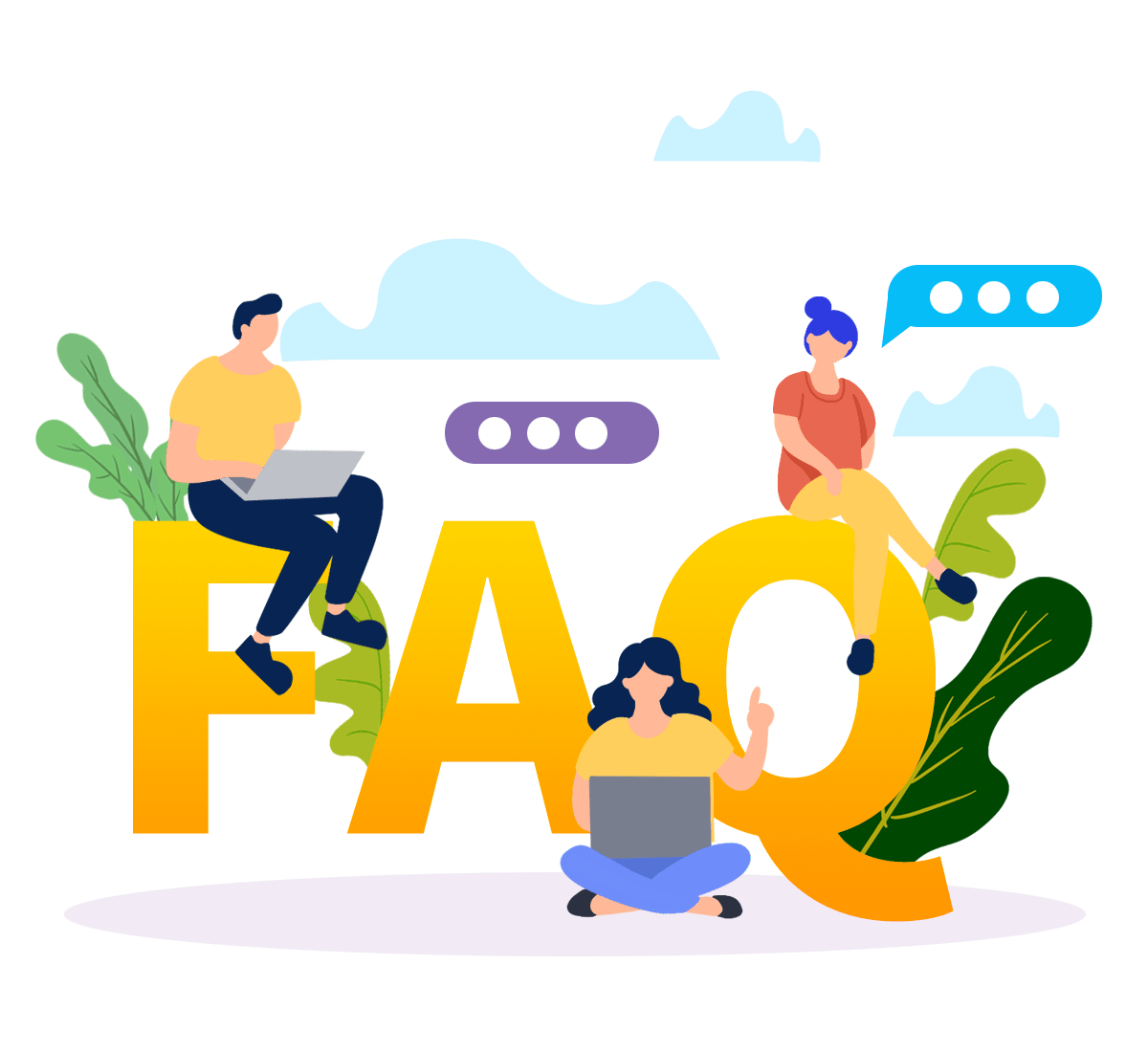Frequently Asked Questions
Here are some commonly asked Questions related to Predator Stormbreaker Kernel. If you have any confusions related to flashing this kernel in your Lavender aka Redmi Note 7, Kindly go through this section once.

-
Developer of Predator 🔥 Kernel ??
✓ Lead-Maintainer : @PredatorX91
✓ Co-Maintainer : @Susandahal
-
For which device this kernel is flashable and What if i flash it on other devices?
Predator Stormbreaker Kernel is only for Redmi Note 7 aka Lavender. You can not flash it on other devices. You'll get an error in Recovery if u wished to do so.
-
How to Flash this Kernel on a Custom ROM based on Android 10 ?
✓ Download the Oldcam or Newcam Kernel zip (Depending upon the ROM u are using)
✓ Boot into recovery.
✓ Select the Kernel zip file and Flash it.
✓ Wipe Cache (OPTIONAL)
✓ Reboot 😎
-
How to Flash this Kernel on Miui (Android 10) based ROM?
Only follow the given steps If you want to use Predator Stormbreaker Kernel on Miui based ROMs such as MiRoom, Miui Eu, Miui Global etc. Before Flashing the Kernel, you need TWO IMPORTANT FILES [Kernel zip file + Patch zip file]
✓ Download Patch CLICK HERE
✓ Download Kernel CLICK HERE
• Go into Recovery & Flash the Kernel zip first.
• Now, Flash the Patch zip you've downloaded from the above given link.
• Wipe Cache (OPTIONAL)
• Reboot
-
Which battery saving modules are safe to use with this Kernel?
Here is the Module for Best Battery Savings 🤩 You can flash it in Magisk manager and can Enjoy 11 Hours Screen On Time. This Module is created with love by @Rishabh25Chauhan - DOWNLOAD
-
Features included in HMP builds
-
Features included in EAS builds
The complete list of Features included in Predator Stormbreaker Kernel EAS versions - HERE
-
Can I flash the EAS version of Predator Stormbreaker Kernel on a HMP based ROM?
The answer is YES. You can Flash an EAS kernel on a HMP based ROM. Follow these methods, If you are willing to do so 🤓
1. Download Predator Stormbreaker EAS Kernel.
2. Download EAS HAL Magisk module - HERE
3. Go to Magisk Manager & Flash the downloaded Eas Hal Magisk module. 4. Go into recovery & Flash the Eas Kernel zip file.
5. Wipe Cache (OPTIONAL)
6. Reboot.
-
How to flash this Kernel on Miui Android Pie?
You just have to follow three steps only :
1. Download the Newcam version.
2. Go to recovery and Flash it.
3. Wipe cache and Reboot.
-
What is best ? Eas or Hmp ?
Comparing kitty and puppy is unfair. You can't compare eas with hmp. Both have their own pros and cons. For instance - Eas provides a smooth touch response, on the other side, not recommended If you play heavy games. Similarly, In case of Hmp builds, It gives good stability and ya good for gaming too. But, the same thing, It does not gives you smoothness (like Eas sometimes). Which is good for Battery Backup ? - BOTH... It is not compulsory that one will give you good battery lyf and other is not for that. Just Flash whatever you like and enjoy lyf. Don't ask others Which is best. As choices may vary.
-
Should we always Flash the latest version? Whenever it arrives ?
Yes / Ya / Yo / Yup / Ja / Haan... You don't like to stay updated? Latest versions comes with fixes and some new things which enhances the experience for sure. But, If you are not satisfied with the Latest release, do report to us with reason, so that #Predator bro aka @PredatorX91 can solve them in upcoming builds.
-
What is EAS Hal?
EAS Kernels can't be efficiently used on HMP based ROM. The reason is that, EAS kernels uses an energy model to detect, to identify, to provide boost up for the screen touch events (when u touch the screen). This module named as Eas HAL applies the xml configs required by the EAS Kernel to detect and to use the energy model Effectively + Efficiently. What if i don't use this patch or mod ? Nothing 🤷🏻♂️ It is not a compulsion to flash. If you'll not flash this, you'll get the same SOT. So, why people Flash this? This patch or mod, reduces the logging spam in some cases. Is it recommended to Flash it? Your wish.. If you'll flash, their is no harm in it.
-
What is hmp ? Why most Kernels are HMP based?
HMP is a scheduler of linux kernel. First of all, u should understand What a scheduler means? - A Scheduler means a Supervisor whose job is to assign responsibilities, tasks to the workers in simple terms. It means, scheduler have the power to select What tasks should be assigned to which core. For ex- say you are watching a movie on youtube. Now, the scheduler will decide on which core this task (of watching movie) should be assigned. Now, comes What HMP is? - HMP is yet another scheduler of Linux kernel. Now, u know what scheduler is. So. HMP is just a type of scheduler. What hmp scheduler do ? - In very simple terms, as u all know that in Android their are two types of cores {I ma talking about types not the amount} The amount of cores can be quad core, octa core, etc.. In Android, their are two types of Cores {big and little}. So, when u use a HMP based Kernel {It means that the kernel is using HMP based scheduler} Working ? - Oka,so types of cores. Little and Big.. so it simply finds out the task which is of high priority (on Little core or little cluster) and transfers it to the BIG CORE/CLUSTER. And in the similar manner, checks the Big cluster for small/little tasks and shifts them, to LITTLE CLUSTER.. Why it do so? - What will happen if u are giving the work of selling smartphones to the CEO of Xiaomi instead of handling it to the Sales department ? Now, it's all over to you..
-
What is EAS (Energy Aware Scheduler) ?
EAS is yet another TYPE OF SCHEDULER. Oka so before going further, u should know that EAS uses an ENERGY MODEL TO WORK AS IT SHOULD. Here comes another, confusing term, so what energy model means? - Energy model means It helps the EAS SCHEDULER to analyse, revise and then apply the needfull. In simple terms, an Energy model helps the Eas scheduler to predict the behaviour of the user. Working ? - Now, EAS considers him or maybe herself a peru. So, it says ignore these old things of sending low prrority tasks to this, high to this and so so so.. It simply says, will use the TASK LOAD ALGORITHM + ENERGY MODEL to guess/identify/decide/predict which things to be assigned to which to achieve good optimisation in power consumption and performance. Oka one interesting thing that peru gawds like Predator bro and others talks about Eas perfHAL sometimes, but #Peru nuub gang members like us don't understand what they bish are saying.. so here's a simple thing about EAS HAL.. Eas Hal is basically a thing which is required to FLASH {If you want to flash an EAS kernel on HMP based ROM} basically simple logic is that, Eas kernel tracks for our touch events {events means what you are doing on the device, that will be recorede as an event. For ex- U clicked on an app, it'll recorded as an event}.. So, eas kernel keeps tracking the touch events {to ensure smoothness in touch response, whenever u will touch the screen} In HMP based ROMs, the required configs {which an EAS kernel requires} are missing in them. Because of which, we receive 696969 errors in Logs {without Eas perfHAL} because the Kernel keeps checking to apply the optimisations so that you will continuously get a good experience on EAS kernel. But, the same thing, required configs are missing in hmp ROMs so it warns us in Logs about that. Is it a big issue ? - IGNORE IT {EAS will still give u the best out of it} So, what about the 6969696 errors in Logs? KINDLY ONCE AGAIN CHK BACK THE LOGS.. Their lies a great diff. between Failed to read ----- Failed to apply ----- Hope it's now clear..
-
How to fix Force Closing of Camera, When i flashed Predator Kernel on Miui without Patch?
At the moment, You should only use Predator Kernel along with the Patch provided in the Downloads section. The Patch allows Camera, Wifi, Flashlight etc. to run properly in MIUI Android 10 with a custom Kernel. If you're not using the Patch, then for sure U'll get fishy errors. So,
✓ Flash the patch (If u haven't yet in Miui Android10)
✓ If still you're facing the issue, then Dirty Flash your ROM.
✓ If you are using Predator Kernel on MIUI Pie, then Flash the Newcam Version (In Miui Pie, You don't need the patch)
-
Sourceforge Downloads are slow for me, Not even downloading. Is their any alternative hosts for downloading ?
In that case, Visit our XDA Post Scroll down and head towards the Downloads section. Select the version you want, and download it..
-
Is their any guide to get started with Predator Stormbreaker Kernel?
NO 😜 Predator is beast. But If you're not getting good experience with this Kernel. Do check our Telegraph Notes once. Hoep they'll help you :
• Heavy drain FIX - HERE By @com4tablynumb
• Answers to most of your questions - HERE
-
Franco Kernel Manager always resets to default settings whenever I reboot. What to do?
✓ This is not a Kernel side issue. Do check if you're using a Battery saver app or Magisk module or not. Also, do not use more than one kernel manager at the same time.
✓ If you're using them, Kindly REMOVE THEM. Grant all the permissions and do not Restrict the background usage from App info.
✓ You can also clear data of Franco Kernel Manager and set your settings back. -
What is DT2W 🥴 and What is the use of this? This Kernel supports this or not?
DT2W refers to "Double Tap To Wake" It's clear with the name itself, What's the use of this. Yes, Predator supports this. But in few cases, it not works. So, here is a FIX to make dt2w working - DOWNLOAD
-
Any recommendations - Which one to flash in Miui and mostly custom ROMs?
1. HMP seems to work best on MIUI based ROMs.
2. Eas based ROMs works best with EAS Kernels. So, Why u want to flash HMP kernel on them?
3. For HMP Roms, it's your choice. Go with any variant. Both will work secy 😍
-
What is the difference between Oldcam & Newcam version of Predator Kernel?
A Kernel uses two different blobs in order to make the Camera work perfectly. This word (BLOBS) u know it? Oka, so blobs in simple terms, are a collection of data consisting of binary codes. For instance - 00110 010110 010010 and so on.. The collection of such binary numbers in a single entity is known as BLOBS. ⚡
When Devs. compile a Kernel, it depends upon them to choose what blobs type to select - The Old blobs or the New blobs? Their is not much big diff. between both of them. Both works in the same manner. The major diff. between an Oldcam and Newcam Kernel is that Oldcam Kernels are compiled (build) using Oldcam blobs (that binary codes collection needed to run camera) Similarly, Newcam Kernels consists of Newcam blobs during compilation.
You just have to Flash the correct cam version in the ROM u are using. ROMs which are based on Oldcam blobs should be used with an Oldcam Kernel. And, ROMs which have Oldcam blobs should use Oldcam Kernel, for ex- MIUI ROMs mainly use Newcam blobs. So, u should flash Newcam Kernel only in them.
-
My phone is charging slowly. What to do now ??
Don't Worry, Predator Stormbreaker has optimised Charging speed and Always consider Safe Value Limits. If you facing such kind of issue, Check out this info -
Don't use your phone while charging.
• If Temperature is above 40° DON'T CHARGE, let the device cool down first.
• Keep screen off while charging (It'll boost charging speed after few minutes)
• Charging speed slows down after 80% so if your phone is charging at low speed, after 80% it is NORMAL.
• Don't use any fast charging modules or any thermal if u don't play games.
-
Sourceforge downloads are very slow sometimes, Is their any alternative?
Yes, You can check the XDA POST for direct downloads - HERE We don't host Predator Stormbreaker Kernel builds on any other hosting sites. So, Kindly do not download any file claiming to be a host for our builds.